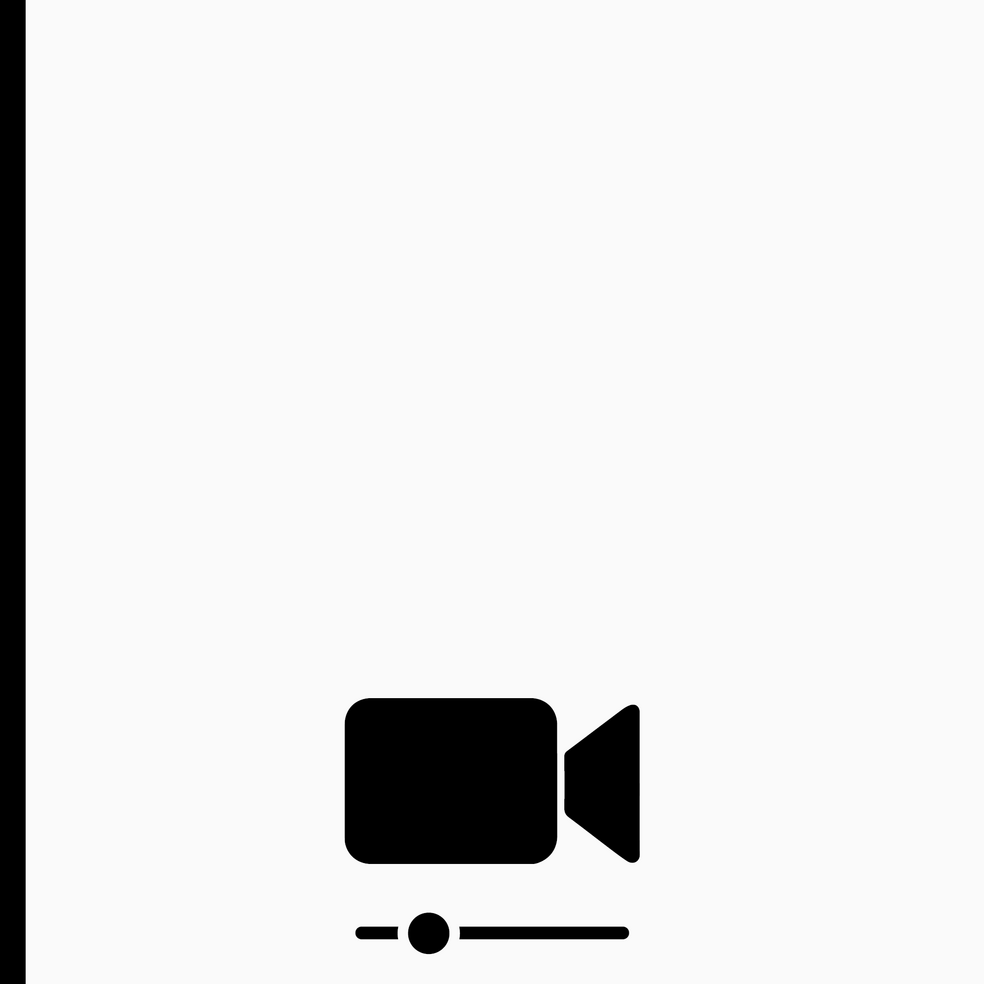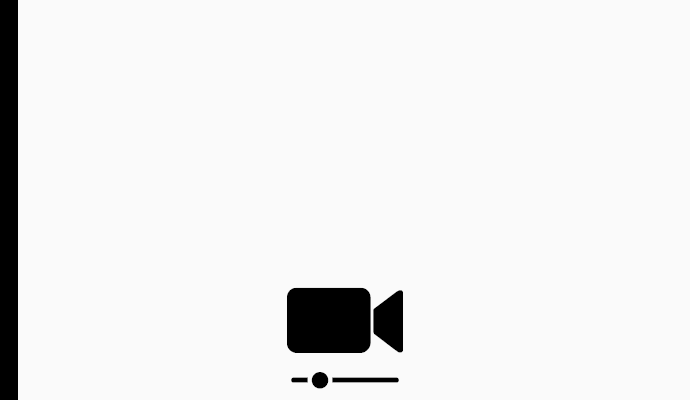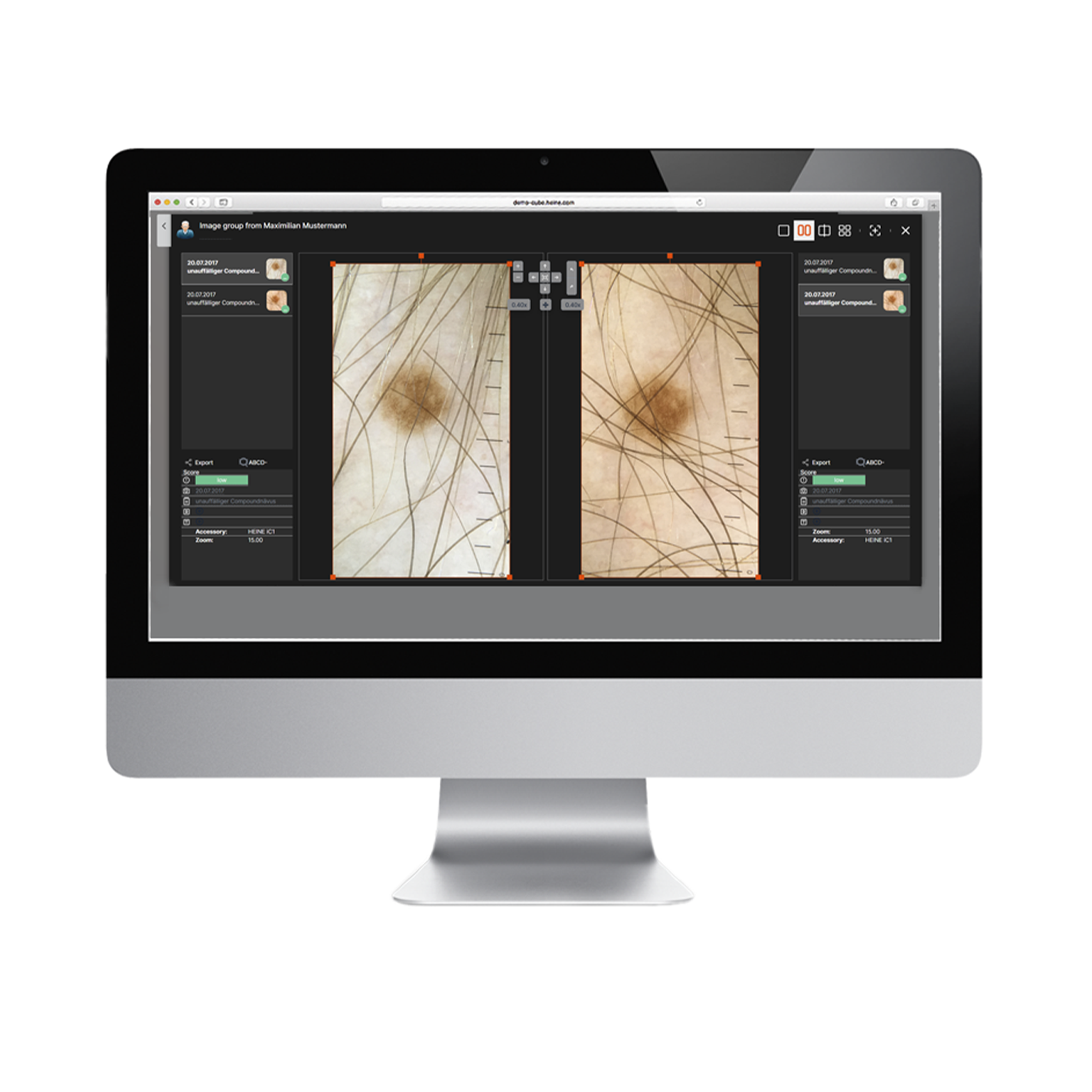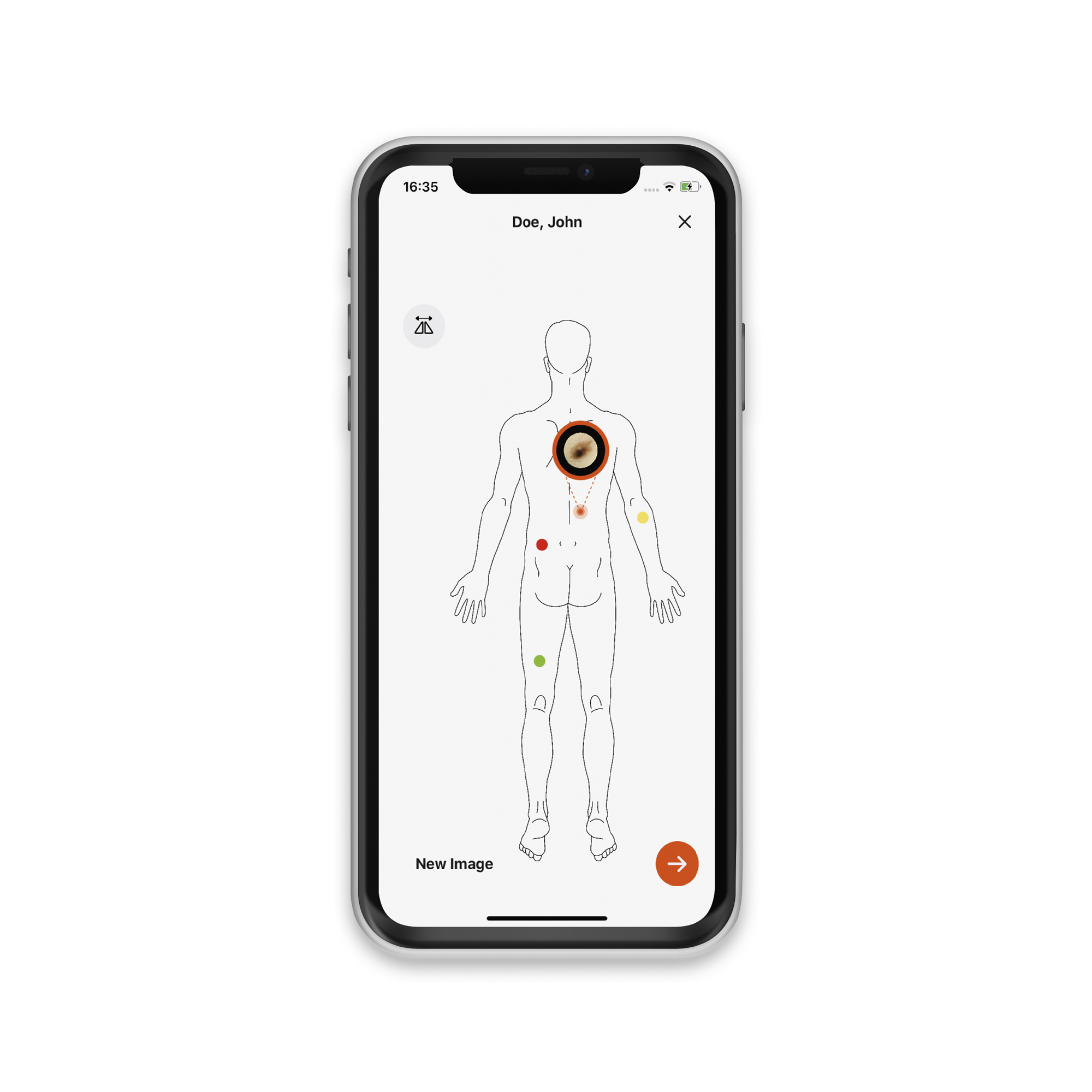HEINE DELTA 30 Dermatoscope
Reliable diagnostics
Not only would the HEINE DELTA 30 win any beauty pageant, but stands out due to its very good imaging.
- Large field of view with real 30mm (lens 32mm) Ø
- Extremely sharp image with the new achromatic HEINE optical system
- Ergonomic handling due to angled product design
- Excellent colour rendering due to LED HQ
Configurations
More details
DELTA 30 with contact plate with scale, USB cord with medical approved plug-in power supply, case
- Crystal clear image, no matter if you prefer a closer or greater working distance
- Polarisation eliminates reflections and glare
- Brightness control: 3 levels of light intensity
- Easily cleaned with spray disinfectant
- 10x magnification
- No cross-contamination: autoclavable contact plate with scale
- Switch between polarised and non-polarised illumination made at the touch of a button = toggle function. For more information, please visit heine.com/en/Toggle
- Rechargeable battery with Li-ion technology: no memory effect; safely recharge the battery regardless of its state of charge
- Small contact plate for difficult-to-access pigmented lesions (optional)
- Charger 30 table charging station (optional)
- HEINE diSTANCE working ring: The stable working ring enables the user to examine and manage a lesion under magnification by maintaining a constant distance between the skin and the dermatoscope without contact. (optional)
Possibilities of digital documentation:
- Image and data management convenient and intuitive with the HEINE DERManager.
- Conventional digital images with many popular smartphones
Product information
Instructions for use | Reprocessing
- HEINE-DELTAone-DELTA30-DELTA30PRO-Instruction for use-MED236321-20230907.pdf
- HEINE-DELTAone-DELTA30-DELTA30PRO-reprocess_med176627-rev08-EN.pdf
- HEINE-Instructions-for-the-universal-smartphone-adapter-mag-EN.pdf
- HEINE-Instructions-for-the-universal-smartphone-adapter-EN-GB.pdf
- HEINE_Univ.-Smartph.-Connector_assembly-guide_EN_GB.PDF
Others | Declaration of conformity
Download all (zip)
Further articles | Accessories HEINE DELTA 30 Dermatoscope
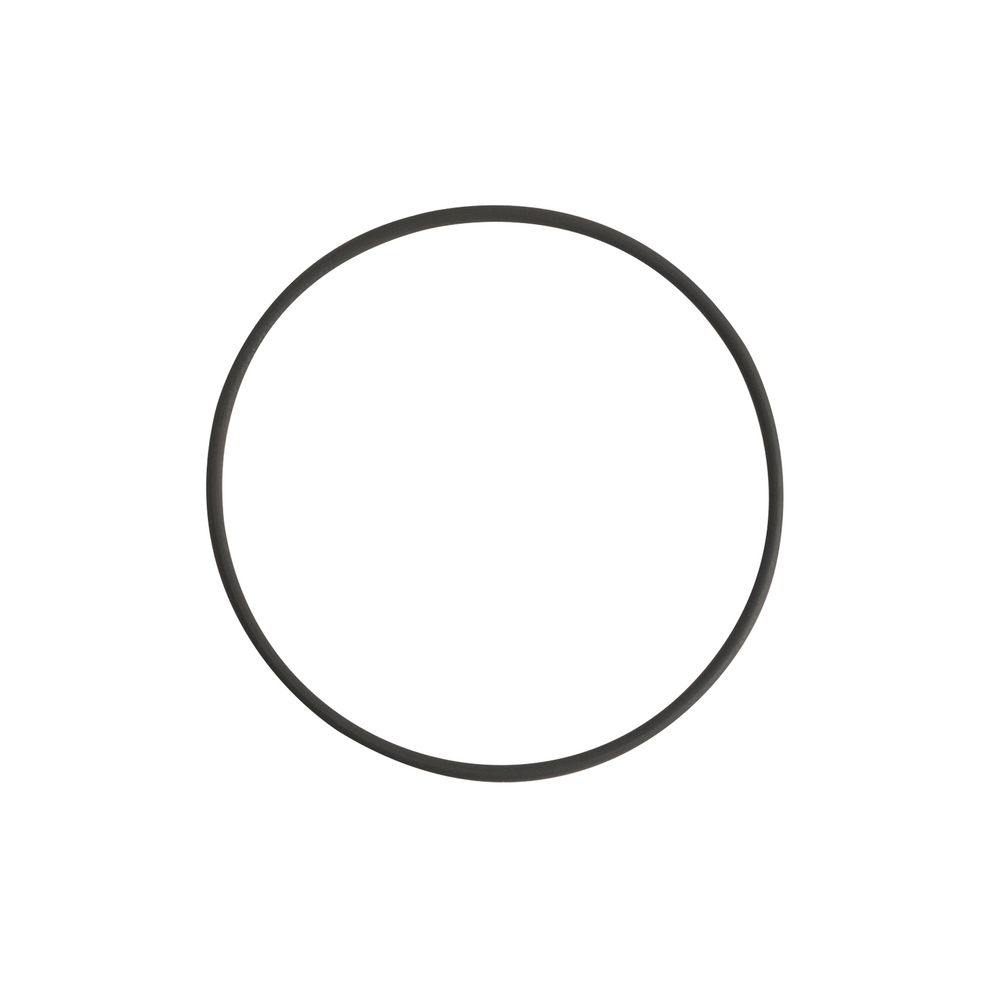
K-000.34.123
FAQ - Frequently Asked Questions
When it is advisable to perform an examination in non-contact mode?
When examining hard-to-reach areas (e.g. between the toes or fingers) where direct contact with the lesion is difficult – and, in rare cases, where there is a risk of infection – it may be advisable to use the HEINE DELTA 30 PRO | DELTA 30 and DELTAone without the contact plate fitted (i.e. in non-contact mode). This enables better visualisation of hard-to-reach lesions and the possibility of viewing infectious lesions without coming into direct contact with the skin.
Click here for more information.
How can I change the light intensity?
DELTA 30 PRO | DELTA 30
To change the light intensity, press the button on the right-hand side of the device. You can switch between the 3 options by pressing the same button several times. This allows you to select your preferred light intensity. When you switch the device back on again, the light intensity that was last used before the device was switched off is automatically restored.
DELTAone
To change the level of light intensity, please press the small black button situated on the right side of the instrument. Pressing the same button several times will switch between the 3 options. Please choose the illumination of your preference. When turning the device back on, it will automatically restore the illumination level that has been used last before turning the device off.
What type of liquid can be used as an immersion liquid?
The best option is immersion oil, but even disinfection spray or water can be used to reduce reflections when working in non-polarised mode.
Click here for more information.
What happens if I forget to switch off the device?
The device switches off automatically after 10 minutes if the polarisation button or the light intensity controlleris not used. This feature ensures that the battery does not discharge unintentionally and that the device remains ready for use.
How do I take the best images with my smartphone?
1. Set the focus ring to the neutral position in the centre, indicated by a broad line.
2. Connect your smartphone to the dermatoscope using the available Smartphone Connector.
3. Open the camera app or the corresponding DERManager app on your smartphone, focus the image using the smartphone’s autofocus and take a picture.
These HEINE products could also be interesting for you
Find a distributor
Are you interested in one of our products?
Find a distributor near you quickly and easily.

We live and breathe quality. In everything we do. Every product we make. Every lens we polish. Every screw we tighten. Every optic fiber we bundle. Always. Every day. The durability of our primary diagnostic instruments is legendary.
Quality Made in Germany